Buy Credits to chat with Xpanded TV babes for at least 50% less than the cost of paying by phone!
Rest assured that all transactions are processed and approved in the UK.
There are no automatically recurring charges.
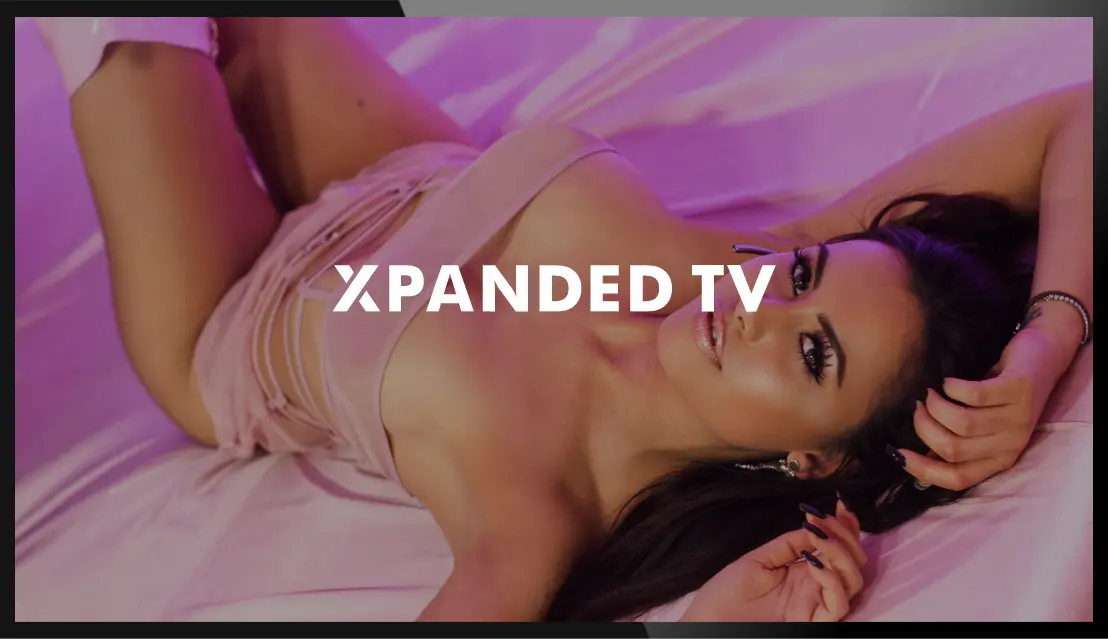
Before you connect:
Credits can be used to pay for chat with your favourite babes on Xpanded TV or used on any other Xpanded or SoSpoilt services. When you pay with Credits to call Xpanded TV, you save up to 50% than paying by phone.
Log in to buy one of our Credit Bundles using a debit or credit card. Once you’ve saved your card details, it’s easy to top up your Credit balance in just a couple of clicks.
Yes. It’s always at least 50% cheaper to pay with Credits than by phone as you avoid network charges and higher rates
What’s more, if you chat to one of our girls for 3 minutes and 10 seconds, many phone network operators would round this up and charge you for a 4-minute call. This doesn’t happen with Credits. You only pay for the time you chat.
When logged in, you’ll see a redemption number. Call it to use your Credits to chat with our Xpanded TV girls. You can also use your Credits for live chats on the girls' personal fan pages at SoSpoilt.com.
No. You can use your Credits whenever you like, across multiple chats.
Log in and your balance should appear at the top of the screen. If you’ve just topped up, you may need to refresh the page to see your new balance.
Contact us at feedback@xpanded.com.